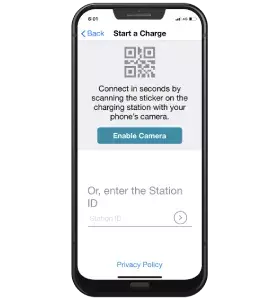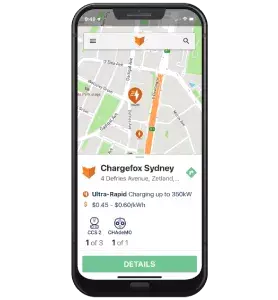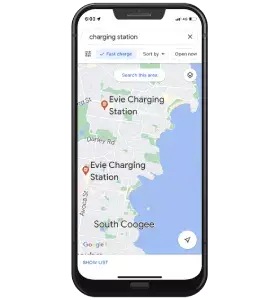- Forgot username?Forgot username?
- Forgot password?
- Not You?
- Need an account? Create one now
-
Create one now
lbl.prof.createAccountMsg,avislbl.prof.signInMoreOpt,avislbl.prof.moreLoginOpt,avis
- If you already have a 6 digit Wizard number, Go Here!
VERIFICATION CODE OPTION
VERIFICATION CODE VIA SMS
VERIFICATION CODE VIA EMAIL
For added security, we will send you a verification code to verify your identity.
Please choose a way to receive your verification code.
Receive by Text:
{{vm.securityAssessmentSummary.otpTokenverifiers.phoneNumber.value}}
Receive by Email:
{{vm.securityAssessmentSummary.otpTokenverifiers.emailAddress.value}}
VERIFICATION CODE
Resend Verification Code.
ACCOUNT LOCKED
Sorry, the maximum number of attempts has been reached. For your security your account has been locked.
To activate your account, click on the link we sent to your email at {{vm.securityAssessmentSummary.otpTokenverifiers.emailAddress.value}}
EMAIL SENT
Email to reactivate your account sent.
PASSWORD EXPIRED
RESET PASSWORD
If you did not receive an email please check your junk folder. For further assistance please contact our website team.
RESET PASSWORD
Enable Location
Location services must be enabled to choose your car. Please check your browser's setting.
5-STAR SAFETY
The National Highway Transportation Safety Administration from time to time rates vehicles for safety standards. Based on our last review, this vehicle was rated as a 5-star vehicle. Please note these ratings are subject to change and reflect our last review.
msg.corporateAccount.savingsMessage,avis
msg.corporateAccount.sameCompanySuccessMessage,avis
msg.corporateAccount.differentCompanySuccessMessage,avis
msg.corporateAccount.workinginCompanyMessage,avis {{vm.cbpCustomer.accountName}} ?
msg.corporateAccount.verifyIdAtCounterMsg,avis
msg.corporateAccount.youCanAlways,avis msg.corporateAccount.addNewDiscountNumberMessage,avis msg.corporateAccount.ifYouhaveOne,avis
Charging Tips & Providers Charging Tips & Providers
There are free and paid charging stations across Australia. If you are driving long distances or over an extended number of days, we recommend planning your charging stops ahead of time.
Apple Maps or Google Maps are great tools to locate most paid and free charging stations across Australia.
At some charging stations, you may need your own account to be set up with the charging provider via their smart phone app. We've included links for some of the most well-known charging provider apps here, along with links to Apple Maps and Google Maps.
TIP: If you are unsure which charge plug your vehicle uses, please visit the relevant vehicle operational guide. We have outlined the necessary plugs in these operational guides. You can quickly access our operational guides from the links at the bottom of this page.
There are free and paid charging stations across Australia. If you are driving long distances or over an extended number of days, we recommend planning your charging stops ahead of time.
Apple Maps or Google Maps are great tools to locate most paid and free charging stations across Australia.
At some charging stations, you may need your own account to be set up with the charging provider via their smart phone app. We've included links for some of the most well-known charging provider apps here, along with links to Apple Maps and Google Maps.
TIP: If you are unsure which charge plug your vehicle uses, please visit the relevant vehicle operational guide. We have outlined the necessary plugs in these operational guides. You can quickly access our operational guides from the links at the bottom of this page.
PlugShare
PlugShare offers an interactive map to locate public charging stations around Australia.
The app allows EV drivers to contribute tips, photos and extra information about the charge stations. We find this information helpful when trying to locate a charge station.
After you have downloaded the free PlugShare App, select your plug type and find the nearest charging locations while you’re on the road.
You can even use the journey planner to create an itinerary with stops to charge along the way.
PlugShare
PlugShare offers an interactive map to locate public charging stations around Australia.
The app allows EV drivers to contribute tips, photos and extra information about the charge stations. We find this information helpful when trying to locate a charge station.
After you have downloaded the free PlugShare App, select your plug type and find the nearest charging locations while you’re on the road.
You can even use the journey planner to create an itinerary with stops to charge along the way.
Evie Networks
Evie Networks offers fast DC 50kW and super-fast 350kW charging stations across Australia, with 24/7 support and information within the app on the status of the charger.
Download the Evie Networks App to locate a nearby charger and pay for your Evie Networks charging session.
Charging stations can be identified in the Evie Networks app by using the QR code or Station ID provided on the charging station itself.
Evie Networks
Evie Networks offers fast DC 50kW and super-fast 350kW charging stations across Australia, with 24/7 support and information within the app on the status of the charger.
Download the Evie Networks App to locate a nearby charger and pay for your Evie Networks charging session.
Charging stations can be identified in the Evie Networks app by using the QR code or Station ID provided on the charging station itself.
Charge Fox
Charge Fox is an Australian owned and operated charging provider with charge stations located across major shopping centres, supermarkets and local council locations. The network ranges from AC 5kW charges to fast DC 50kW chargers to super-fast DC 350 – 475kW chargers.
All Charge Fox stations are powered by 100% renewable energy.
Download the Charge Fox App to locate a nearby charger and pay for your Charge Fox charging session.
Charge Fox
Charge Fox is an Australian owned and operated charging provider with charge stations located across major shopping centres, supermarkets and local council locations. The network ranges from AC 5kW charges to fast DC 50kW chargers to super-fast DC 350 – 475kW chargers.
All Charge Fox stations are powered by 100% renewable energy.
Download the Charge Fox App to locate a nearby charger and pay for your Charge Fox charging session.
HELPFUL NAVIGATION APPS
HELPFUL NAVIGATION APPS
MAPS
Using the Maps App on your smart phone, you can include charging stations in your trip planning by selecting ‘Add stop’ and then searching for a ‘charging station’.
To locate a charging station nearby, simply search for ‘charging stations’.
Maps will provide both free and paid charging station options.
MAPS
Using the Maps App on your smart phone, you can include charging stations in your trip planning by selecting ‘Add stop’ and then searching for a ‘charging station’.
To locate a charging station nearby, simply search for ‘charging stations’.
Maps will provide both free and paid charging station options.
Google Maps
When using the Google Maps App on your smart phone, you can include charging stations in your trip planning by selecting ‘Add stop’ and then searching for a ‘charging station’.
To locate a charging station nearby, simply search for ‘charging stations’. From here you can even filter to fast chargers and your required plug type.
Google Maps will provide both free and paid charging station options.
Google Maps
When using the Google Maps App on your smart phone, you can include charging stations in your trip planning by selecting ‘Add stop’ and then searching for a ‘charging station’.
To locate a charging station nearby, simply search for ‘charging stations’. From here you can even filter to fast chargers and your required plug type.
Google Maps will provide both free and paid charging station options.
VEHICLE OPERATING INSTRUCTIONS FOR CHARGING
You can find vehicle specific instructions for charging your vehicle at the bottom of our vehicle operation guide. Please click on the link below.
VEHICLE OPERATING INSTRUCTIONS FOR CHARGING
You can find vehicle specific instructions for charging your vehicle at the bottom of our vehicle operation guide. Please click on the link below.